PREVIEW
px
px
Ads with bad images don’t convert well. But small businesses can’t afford to spend hours editing pictures and infographics using sophisticated tools. It gets too tedious to do all that for every product image in their catalog or Ad.
Say Hello! to the Free ITSRAPID Crop Image Tool!
- Crop and create professional images quickly.
- Download any number of images of any size instantly.
- It’s available online. No need of expensive photo-editing software.
How to use ITSRAPID Crop Image Tool?
- Upload the image you need to crop by clicking the “Upload Image” Button
- Crop any part of the image in any size to fit in standard banner sizes, infographics, social media posts, or product description catalogs.
- You can flip the image from left to right as a mirror image or upside down. Or rotate the image in increments of 45 degrees to get an angled image.
- Zoom in or zoom out to emphasize or hide detail.
- Click and pick any pre-set standard image formats – 16:9, 4:3, 1:1, 2:3.